Frequently Asked Questions Related To Therapy
Counseling is a collaborative series of sessions between a therapist and a client, and this relationship must be a good fit for the client. A therapist helps the client identify goals and solutions to problems that are causing emotional turmoil in their lives. Counselors assist clients in improving communication & coping skills, self-esteem, and help clients to make desired changes in their current patterns to improve the quality of their lives.
The actual benefits of counseling have been demonstrated in many studies. Numerous studies have shown that people who were active in therapy did better compared to those who were passive. Therapy produced positive effects in more than 92% of participants who decided to undergo counseling for their mental and emotional issues.
This is a very common question asked by many clients. Therapy is a process of personal growth that can be used to help those who struggle with mental or emotional issues. Counseling can be beneficial for those who are struggling with a specific emotional issue, relationship issues, feeling stuck, loss, financial problems and so on. When people are dealing with unexpected situations, such as loss, divorce, grief, etc., over a lengthy period of time and without help, they can certainly develop emotional difficulties such as depression, anxiety, interpersonal problems etc. Therapy can help if the client & therapist have a good connection.
Confidentiality is discussed in detail at your first session. You are welcome to ask about your concerns prior to your session. Although we do our best to protect your privacy, there are some exceptions to the rule of confidentiality, which are discussed during the initial session.
You will need to contact your insurance company to receive authorization for counseling/therapy sessions. They will also let you know if you have a copay to be paid at each session.
**“Employee Assistant Programs” where your company provides employees with this great benefit where you can have access to a number of “free sessions”, which varies depending on your insurance company. Clients can take advantage of this because you do not have to pay a copay for a number of visits & after those sessions are used, you have access to your regular insurance company. (Example): Mr. Smith works for Company A. He wants to see a counselor/therapist. He contacts his insurance company (Aetna, Blue Cross, Humana etc. and asks if he has access to EAP sessions).
The success of therapy depends on how open the clients are to the process and if the style of therapy & therapist is a good fit for you. If you are willing to take the time to look within and do the necessary work for change, you will be successful.
It varies and depends on the needs of clients. Typically, individuals & couples will begin with weekly sessions and then progress to every other week. This is determined by the client & the therapist and can be flexible.
Individual sessions are typically 45-50 minute sessions & couples sessions are typically 50-60 minutes. The therapist will explain in more detail during the first session.
Dr. Harris accepts almost everyone without insurance. Here are the Steps to secure a booking:
Step 1:
Step 2: Please fill out the mandatory Client Intake Form
*You will be redirected back to the therapy services page after completing the Client Intake Form.
Dr. Harris accepts most major insurance companies and Employee Assistant Programs (EAP), which most major insurance companies offer to clients, and provides clients with several “free sessions” (typically 3–8 sessions depending on the insurance company). Here are the Steps:
Step 1:
Setting up ZOOM for your initial Telemedicine video-based appointment
Zoom is a health information (HIPPA) compliant video conferencing system that allows you to have a video conference based visit with Dr. Teresa Harris. You must have a computer, tablet or smart phone with a front facing camera to participate in the telehealth visit. There are a few steps you must take to help you prepare for your initial appointment. At the beginning of your appointment, your provider will also ask you for an alternate contact number at which to reach you, just in case you have trouble getting started or if you get disconnected during the appointment.
The Zoom application is also available for download to use on smart phones and tablets. The apps are available in the Apple App Store and on Google Play. See instructions below for steps to set up your computer or phone for Zoom.
- You will receive a link to participate in your telehealth appointment via email. Follow this link to get to the Zoom Website.
- You will be prompted to download the Zoom software to use on your computer, tablet, or smartphone. This software is free to use. You do not need to create your own account.
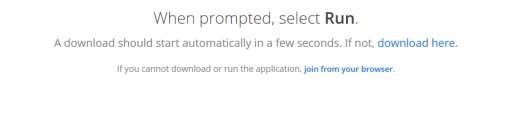
3. Once you have downloaded the software, a box will prompt you to enter your name. Please enter your preferred first and last name.
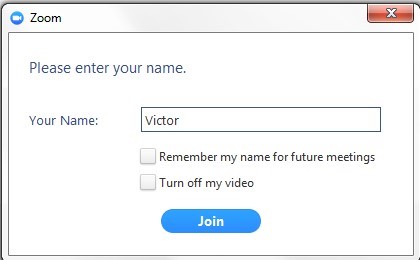
Computer

Smartphone
4. The next prompt will ask you how you’d like the audio (sound source) for the meeting to be connected. It is best to connect by computer or the audio on your tablet or smartphone.
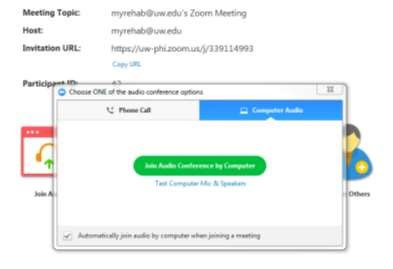
Computer

Smartphone
5. Be sure that your microphone is not muted and that your speakers are not muted. This way, you and your provider can speak to each other. You will also need to make sure that your video stream is “started” so that you can see each other. The toolbar at the bottom of your screen should look like this. You may have to hover your mouse over the screen on your computer or tap the screen on your phone to get this toolbar to appear.
Computer

Smartphone
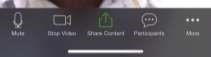
6. You should be able to see and talk to your provider. If your provider is having issues seeing or hearing you, they may contact you at the number that you provided to them at the beginning of your session.
7. This set up does not have to be done again for subsequent visits.
